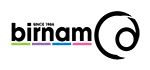Audio Mastering for Replication
In the recording process, audio mastering is the stage after mixing. The purpose of mastering is to improve the audio quality of your music and to ensure that it will sound its best whatever it is played on – a state of the art sound system, portable radio, iPod, in-car stereo or your computer. Put simply, it will make your recording sound better. To achieve this, the tracks are processed using a series of audio enhancement tools and effects including tonal adjustments, limiting, compression / expansion, equalisation, noise reduction, harmonic excitement and signal restoration. The relative volume between tracks is levelled out and any extraneous noises (pops, clicks and bumps) are removed. The tracks are put into the correct sequence, with fade-ins, fade-outs or cross-fades applied and the spacings between tracks set. Additional information such as CD text (with the artist name, album and track titles), ISRCs (International Standard Recording Codes) and the product barcode can be added.
A production master is created – it’s important that you always listen to and approve the final master. The mastering engineer should also supply a PQ sheet, which is used as a reference by the pre-mastering engineer when preparing the glass master.
Production masters can be supplied electronically as DDP filesets or physically as PQ encoded (Red Book) Audio discs.
DDP FILESETS – DDP is short for Disc Description Protocol – producing audio masters as DDP filesets is now widely recognised as standard practice across the industry. When producing a DDP it’s important that an MD5 checksum is created for each file – an MD5 checksum is like an electronic fingerprint. Once the DDP has been downloaded at the pressing plant a further set of MD5 checksums is created and compared to the original sums. If both sets match, then the receiver can be certain that what has been downloaded is exactly what was uploaded, that there has been no corruption in transmission and the files can safely be used for production of the CDs. It’s also important that all files (including the MD5 checksums list) are compressed and saved into a single zipped folder which should be named with the Product Catalogue Number and / or the Artist Name and Project Title.
RED BOOK AUDIO DISCS – Ask your engineer to include a PQ sheet or, at the very least, a track list with titles and timings. If you are sending red book audio discs always keep a back up copy – do NOT send us your only copy.
Masters for Duplication – for short run duplication (under 500 CDs), we can also accept WAVs. Please note, we do not accept WAVs for CD replication (500 CDs upwards).
CD Replication and Duplication – The difference between compact disc (CD) replication and duplication is that replication is a professional process that creates a CD by moulding the disc to be an exact copy of the original master. Data cannot be added or changed. Duplication refers to burning data to a disc – the master is copied directly onto recordable discs, as is done in home computing. Short-run duplication is ideal for small runs but if you are intending to sell CDs or use them for promotional purposes we would suggest that you go for CD Replication which is the industry standard.
With replication (pressing) the digital data from your master is processed to create a glass master. Glass mastering is undertaken in an exceptionally clean environment as even very small dust or dirt particles can affect the finished quality of a CD glass master. A metal stamper is made from the glass master and this is then used to press the finished copies. Each disc, which is a clone of the master, is then lacquer coated for protection. The discs are printed using screen or litho print methods, depending on the nature of the design – screen printing is generally more suitable for designs with solid blocks of colour, while litho printing achieves superb results for full colour picture discs. For replication orders, the packaging is always produced using offset litho printing, the professional standard.