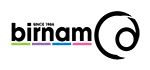IMPORTANT INFORMATION
Finished artwork should be print-ready and proof read before submission. To avoid resupply charges and delays in printing you need to ensure the following have been checked and are supplied correctly.
- Please clearly name your files using the catalogue number, artist name and template reference number.
- Your artwork is the correct size. You need to supply two copies – one with the red cutter guide overlaid and one with only the marks. (See artwork reference guide page 12).
- Do not mark/cut-out centre holes on the label artwork. Images/background colours need to bleed all the way into the middle.
- Have you included a catalogue number on the spines, back and label on your artwork?
- Multi-page booklet inserts are supplied as printers pairs and not as single pages or readers’ pairs.
- Your artwork contains correctly set 3mm bleed.
- Text is at least 3mm from any trim edge. All text (excluding copyright text) must be at least 6pts. Text using fine font must be at least 7 pts. Copyright text can be no smaller than 5 pts.
- Your artwork is set using CMYK colours or Pantone Coated colours as relevant. If Pantone colours have been used you need to indicate this in a separate text file supplied with your artwork.
- If you are using a lot of black in your design then it is essential to make sure that the black matches. See Artwork Reference Guide, page 9.
- Black body text should be set to overprint K=100% only. Larger text can be rich black.
- Ink coverage does not exceed 340%.
- All lines in your artwork are at least 0.3pt.
- All images in your artwork are at least 300ppi when placed at 100% (600ppi for Photoshop files).
- Barcodes should be set to print C = 0%, M = 0%, Y = 0%, K = 100% on white.
- Barcodes supplied by Birnam CD are credited as per barcode usage guide which we will supply along with your barcode graphic. Note that the graphic we supply is print-ready 100% black only. If we are placing the barcode please indicate where you would like the barcode placed.
- No colour profiles – make sure colour profiles have not been included.
- Supply your artwork as PDF (please see Artwork Reference Guide).
- Put any additional information/special instructions in a text document, especially if you want to print directly onto silver discs.
Please note – if you supply us with native Photoshop, InDesign or Illustrator files this will incur extra processing charges.
Everything you need to know about supplying print ready artwork can be found in our REFERENCE GUIDE.
Please clearly name your files using the catalogue number, artist name and template reference number.
Sending your artwork
Upload
We do not accept artwork attached to emails or sent via another FTP service.
You can upload your artwork via the link below:
By Post
You can also send you artwork on disc. Please clearly mark the artist, title, catalogue number and template reference number on the disc face and on any accompanying paperwork including the case insert. To avoid damage and scratching to the disc surface, pack you master into a hard jewel case and sent it in a padded envelope or jiffy bag. If sending from within the UK, we would recommend Royal Mail Special Delivery Post. This is an inexpensive and secure method for sending masters and is available at any Post Office. Delivery is guaranteed by 1pm next working day and the package can be tracked if it does go astray.
Be sure to make a copy and keep it safe. NEVER send the only existing copy to us. Our postal address is on the footer of every page.